You’ve probably heard about Phishing, but what about Vishing? If you’re like most people, you probably haven’t heard of it, but it’s a growing method used for fraud, and you should learn more about it before it becomes an issue for you.
Simply put, vishing is like phishing (fraud perpatrated via email), but it’s usually done on the phone, and in particular over a Voice Over IP, or VoIP connection. (Think Skype and other VoIP services) A visher will call a victim and attempt to get sensitive and/or confidential information from them, like a credit card number, Social Security number, bank account information… anything they can use to get access to your money or important info.
Often times the vishing attempt will start out familiar. Here are some examples of how a vishing attempt could be set up:
- An automated call from your bank claiming there’s a problem with your ATM card. They’ll probably ask you to “confirm” your bank account number.
- A person on the line claiming to be from a government agency (think: the IRS) with a tax problem they’ve found. A verification of your Social Security number will surely be involved in this case.
- A department store attempting to clarify a purchase on a credit card. They’re likely to ask you to verify your credit card number, expiration date, and the “3 numbers on the back of the card”. Do that, and you may as well fill up their holiday wishlist for them yourself.
The list could literally go on and on, but I’m sure you get the picture. Anywhere you have, or could have, used your SSN, your credit card, bank account, etc. is a potential front for a fraudster.
Once they have your information, the sky’s the limit. So how can you prevent yourself from being a victim? Well first off, most companies won’t ask for sensitive information over the phone, especially if they initiated the call. In fact, many services and companies have that fact listed on their website and in their documentation. Secondly, if you have a feeling the call may be real, but you’ve got a funny feeling about it, hang up, go through your paperwork to find the right number to call back, and verify things that way. If it was a scam, you’ll know right away, and if it was a legitimate call, you can take care of the problem right there. That extra few minutes double checking could mean the difference between being scammed or not.
If you're looking for great anti-virus software that won't break the bank, try StopSign. You don't pay extra for tech support for difficult malware, and our web protection software just works. Download & install StopSign to find out why our members choose us over the other options.

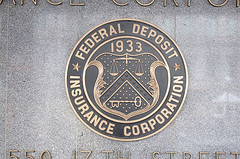



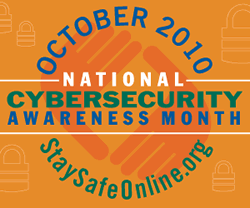



Recent Blog Comments