eAcceleration Corp, a leading antivirus and antispyware company and creator of StopSign™ Internet Security software, is proud to announce that we have not only been honored with an “A” rating by the Better Business Bureau (BBB), but we’ve also passed a review of the BBB’s Standards of Trust and have become an official BBB Accredited business.
The name StopSign has become synonymous with complete Internet security, including antivirus, antispyware and firewall protection. It also includes a popup blocker, IM scanner and on-demand scanning for additional security.
eAcceleration/StopSign is proud of this recognition by the BBB, the leader in marketplace trust, as a reliable and trustworthy business. We’d also like to thank our customers and partners for their continued support.
If you're looking for great anti-virus software that won't break the bank, try StopSign. You don't pay extra for tech support for difficult malware, and our web protection software just works. Download & install StopSign to find out why our members choose us over the other options.

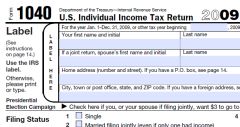



Recent Blog Comments