The first day of school has come and gone for most of us here in America, and for our kids it’s the final nail in the coffin for Summer. For parents it’s often a time to celebrate a few more hours of quiet in the house after months of neighbor kids coming over, debates over what to eat for lunch (much to my kids dismay, I still contend that a fist full of Jolly Ranchers is not a good meal), and listening to countless hours of video games being played in the living room or rough-housing in the back yard.
By now we’re all pretty much back into the swing of things for the school year and all of the changes associated with it, including PTA meetings, before-and-after-school practices, and trying to figure out what the kids will wear for school pictures. (My mother is probably still cranky I wore a “Boss Hogg For President” t-shirt for my 5th grade school pictures waaay back in the day)
And, of course, we’re all making sure our kids are getting enough time to study, which nowadays more than likely means time on the family computer. We’ve compiled some tips and links to help you keep their study time a safe time.
- Teach Your Kids Internet Security Basics:
Show your kids how to check for secure sites, setting up a good password, and things of that nature. Good habits start now, and teaching your kids how to stay safe now will follow them the rest of their lives.
- Keep Your PC In An Open Space:
Any child under the age of 18 should probably be made to use a computer that’s in an open space. Perhaps at the kitchen table on a laptop, or with a desktop in a living room… something like that. This way you can casually glance over and see if anything inappropriate is being said. (Or shown!)
- Limit Socializing On The Computer:
Computers are great, but I like to use the phrase “Everything in moderation” in our house when I tell them they only have an hour or two for fun on the computer or iPad. The kids get to do their Instagraming, Facebooking and tweeting, but they don’t get so engulfed in social media that they become antisocial in real life.
- Scan New Devices For Malware Every Time They’re Used:
As your kids get older, they’ll start bringing home more data CDs, USB drives, and the like. It’s bad enough when they download stuff, but inserting devices into your computer opens up a whole new dimension to possible malware infection. Be sure that your Internet security software scans any new device or drive automatically.
- Only Post Parent-Approved Information:
Once something goes on the Internet, it’s pretty much there to stay, even if you delete it. Because once those pictures, posts, etc. are made live, people can screenshot them, pass them to others, or re-share them. Make sure your kids know this, and only post things they wouldn’t mind you, their grandma, or grandpa seeing.
- Re-check Your Privacy Settings:
Software and services are always changing things up with their privacy settings. (Looking at you, Facebook) Stay on top of your game and periodically check for any changes that may affect your kids, and in particular their online accounts.
- Mind Your Manners:
It’s nice to be nice, and nowhere is that more true than online. Sometimes it seems like most of the folks commenting on anything out there are trolls who have nothing better to do that try to bring someone else down. Make sure your kids mind their P’s and Q’s and help make the Internet a nicer place to visit.
- Sometimes It’s NOT Nice To Share:
TMI, or “Too Much Information”, is a problem, especially on social media. It’s one thing to share what you had for dinner, or the picture of your cat that makes you laugh. It’s a whole other ballgame to get too detailed or explicit about, well, pretty much anything. Kids should know where the line between appropriate and inappropriate is, and that they shouldn’t cross it.
- And Sometimes It’s OK To Tattle:
Cyberbullying is a big problem, and when it happens, kids should be empowered to tell any and every time it happens.
- Avoid
The NoidStrangers:Last but not least is the parent favorite: Don’t talk to strangers. Even those online. If your kids don’t know someone, they shouldn’t be chatting with them. And if things start to go south during a conversation, they can just shut off the computer and walk away, or even get you or another adult to help intervene.
- BONUS: Turn Off Location-Based Information On Devices
On any smartphone, tablet, or any other device that allows you to display your location, be sure to turn it OFF for kids! Letting your kids post from home while displaying their geo-location lets everyone know where they live as soon as they post. The same goes for Exif data in cameras: Find out how to turn geolocation off before it becomes an issue.
Like anything we do, good online habits are formed over years of doing the same things over and over. Start practicing them now with your kids and soon it’ll become second nature to you all.
If you're looking for great anti-virus software that won't break the bank, try StopSign. You don't pay extra for tech support for difficult malware, and our web protection software just works. Download & install StopSign to find out why our members choose us over the other options.

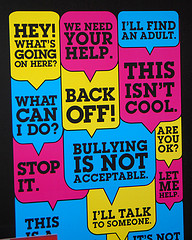


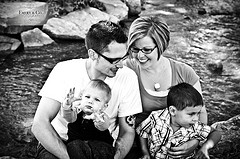




Recent Blog Comments