Whether it’s at a party with friends or on a phone call with one of our members, we’re often asked “What is spyware?“, but the answer isn’t always cut and dry. In theory, spyware is any software installed on your computer, typically without your knowledge, which is used to track your computer usage, change your PC’s configuration without telling you, and/or display unwanted advertising. Think of it like a digital spy camera, but instead of taking a picture of you, it’s taking snapshots of what you’re doing on your computer. In practice, however, many types of software could be loosely defined as spyware without being malicious. This makes keeping up with what is, and isn’t, spyware all the more difficult.
What we can all agree on is that spyware is computer software that’s more often than not set-up to monitor any activity on your PC, including (but not limited to) what you type, any websites you visit, or any habits you have when you use your computer. Because of this, the inference is that any piece of software that monitors any aspect of your computing can be considered spyware if you take it to the extreme. However, some software by it’s very nature needs to monitor your computer usage, files opened, and software downloaded. Malware and other scam software packages aren’t likely to tell you they’re installing themselves onto your system, much less tell you about any changes they make to your computer. And because there are so many rogue spyware applications out there you should evaluate any piece of software that you download (and ideally before you install) to have an informed decision regarding whether the software is using the information gathered, and any system changes, for good or bad.
Symptoms of a computer with a spyware infection include, but aren’t limited to:
- An increase in unwanted popups, generally for advertising purposes. These popups may also occur when you’re not surfing the web, visiting Facebook, or streaming movies.
- If your PC has become uncharacteristically slow, especially when opening, closing, or saving files, you may have a spyware infection. (Of course, a really old or un-optimized computer may act the same way)
- A sudden, unintentional change in your browser’s homepage is a classic sign of spyware infection, especially if you’ve repeatedly attempted to reset your homepage back to your original settings.
- New browser toolbars, desktop icons, bookmarks, or applications installed without your knowledge also herald the arrival of spyware onto your system.
- A “hijacked browser” that takes you to web sites different from what you typed into your address bar is another classic example of things spyware will do.
In some cases, however, you may experience no symptoms at all, especially if the spyware installed is only monitoring your usage and not actively directing you to web sites or advertisements. That’s where some basic Internet security comes in, by having antivirus, antispyware, and firewall software installed, updated, and running 24/7 to help protect you against the real spyware that’s out there.
If you're looking for great anti-virus software that won't break the bank, try StopSign. You don't pay extra for tech support for difficult malware, and our web protection software just works. Download & install StopSign to find out why our members choose us over the other options.

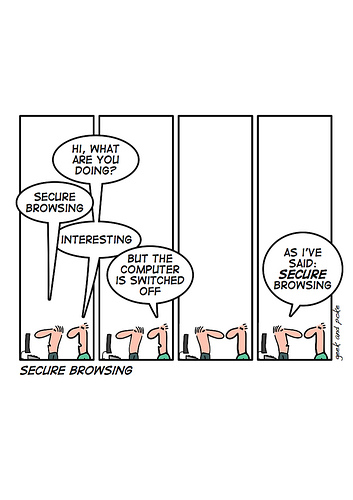



Recent Blog Comments