Today’s kids are spending more and more time online in chat rooms, texting via cell phone, and using every digital gadget available to them to communicate with their friends. Not only are they chatting with friends from their schools and neighborhoods, but they’re also meeting new people online and talking with them, too. In most cases the chats are fun and friendly, but there is a growing concern over a dark side of these digital discussions: cyberbullies.
What is cyberbullying?
The National Crime Prevention Council defines cyberbullying as: “Online bullying, called cyberbullying, happens when teens use the Internet, cell phones, or other devices to send or post text or images intended to hurt or embarrass another person.”. Emails, IM‘s, Twitter posts, text messages, MySpace pages… any digital resource can, and likely has been, used for the purposes of cyberbullying.
Warning signs of cyberbullying and harassment.
There’s a large variety of ways that a bully can harass a victim online. A few examples are creating or altering photos in a suggestive manner, continually sending the victim hateful messages, rallying a larger group of people to humiliate someone, and spreading false rumors in order to hurt or embarass the target.
Everyone reacts differently to harassment, but there are some classic warning signs that somehing is wrong. The victims of cyberbullying may:
- Become uncharacteristically withdrawn or antisocial
- Have trouble sleeping, or possibly have nightmares
- Avoid going online or using their cell phone
- Unexpectedly shut down a computer when others come near
- Ask questions about revenge, death, or suicide
At the first sign of any of these, or other unusual behavior, parents, teachers, and other responsible adults should take note and talk to the child. Catching these things early is a key to prevention. And if you come across any bullying, make sure to save any evidence (save emails, print the screen with chats, etc.).
Cyberbullying in the news.
In recent years there have been several high-profile stories in the press regarding cyberbullying. Not only do these stories bring to light the wide-ranging impact of cyberbullying and other forms of digital harassment, but they also illustrate that it’s not just teens bullying other teens. Here are a few examples:
- Adults targeting children in revenge schemes via Craigslist
- Online predators using an online game to find a victim
- Groups of kids and adults harassing an individual with tragic results, such as the MySpace suicide of Megan Meier
How do we stop cyberbullies?
Early detection of harassment is key, though it’s not always easy to find. Staying on top of your child’s internet and cell phone usage is one way to be in the loop. And don’t worry about keeping tabs: it’s not snooping or invading their privacy, it’s looking out for their well being!
We’ve come up with a short list of 5 cyberbullying prevention tips to help parents and their children stop cyberbullying in it’s tracks:
- Report cyberbullies:
As with any bully, make sure that your kids know that it’s not OK for this to happen to them. They should also tell a responsible adult: parents, teachers, etc. Parents and other adults should take the information seriously and should report any instance of harassment to the authorities (police, school administrators, etc.)
- Education = prevention:
Talk with your kids and let them know the ramifications of cyberbullying: fear, embarassment, and other negative reactions.
- Consider a contract:
There are plenty of examples of fair use contracts between parents and children online that have clear, concise rules of internet and cell phone usage. Find a few examples and discuss them with your kids so that they know what is expected of them and get a written promise of compliance.
- Look for warning signs:
Red flags that show up when a child is the victim of a cyberbully include (but aren’t limited to): being nervous when downloading emails or IM’s, becoming angry when online (or just after going offline), being uncharacteristically withdrawn from friends and family, the unexpected absence of any cell phone usage, and avoiding any time online.
- Get informed, stay informed:
Keep an open door policy with your kids so that they know they can come to you at any time to discuss problems that may arise both online and offline.
If you're looking for great anti-virus software that won't break the bank, try StopSign. You don't pay extra for tech support for difficult malware, and our web protection software just works. Download & install StopSign to find out why our members choose us over the other options.


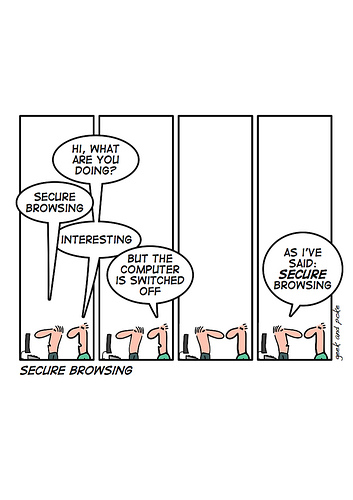



Recent Blog Comments