This month, October 2009, marks the 6th anniversary of National Cyber Security Awareness Month (NCSAM) in the United States, and President Obama has issued a presidential proclamation regarding this event. The use of technology has been a staple of the current administration’s public discussions, and online security concerns have been a part of the conversation from the beginning. President Obama spoke about the the need for securing the US cyber infrastructure during a speech in May of this year, noting:
America’s economic prosperity in the 21st century will depend on cybersecurity.
Clearly internet security will continue to be an important topic for American families, businesses, and government networks now and in the future. As part of the information campaign surrounding National Cyber Security Awareness Month, the Department of Homeland Security website lists 3 core practices they recommend, which include topics we discussed in our blog post regarding the basics of Internet security:
- Install antivirus and antispyware programs and keep them up to date,
- Install a firewall and keep it properly configured, and
- Regularly install updates for your computer’s operating system.
Special Offer: During National Cyber Security Awareness Month we are offering our StopSign Internet Security software (which includes antivirus, antispyware, and an available firewall) at a discount of 20% off with the coupon code “NCSAM” at our shopping cart https://shop.stopsign.com/. (The site will open in a new window.) Please note that the discount will not be applied to the StopSign CD box.
If you don’t see the coupon entry form right away, click on the coupon code link in “Step 2” on the cart to enter your coupon code before you order!
There are many events planned for National Cyber Security Awareness Month on a national as well as a state level, and we encourage you to attend and/or view them online and use that information as a base to evaluate your current cyber security level and update if necessary. For more information on National Cyber Security Awareness Month or government recommendations on cyber security, please visit StaySafeOnline.org.
If you're looking for great anti-virus software that won't break the bank, try StopSign. You don't pay extra for tech support for difficult malware, and our web protection software just works. Download & install StopSign to find out why our members choose us over the other options.
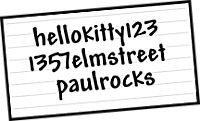



Recent Blog Comments